Hi,
How can I display the list in the slider design in the rasa chatbot? I have attached the image for your reference.
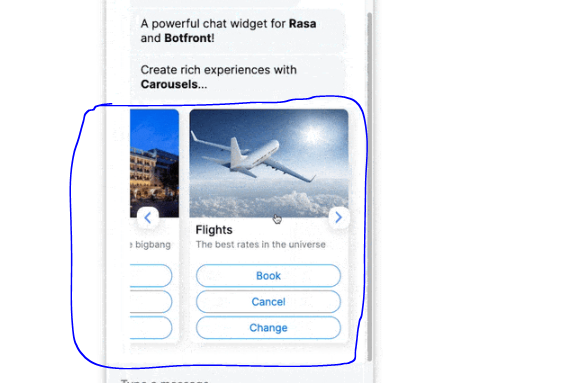
Thanks ![]()
Hi,
How can I display the list in the slider design in the rasa chatbot? I have attached the image for your reference.
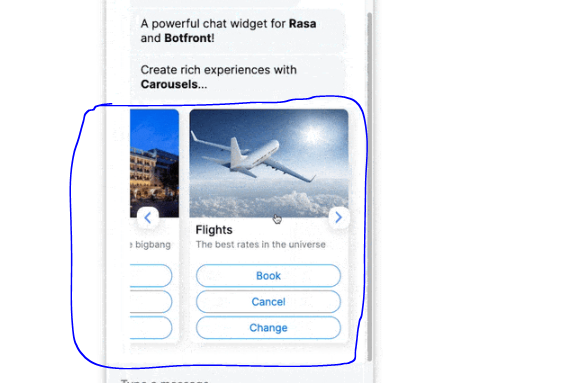
Thanks ![]()
@Zeusturbo It’s called Card Carousels. Which front end are you using? The one in the pic is rasa webchat by botfront. Which one you using.
@Zeusturbo You need to write this code in the action server, with action whatever you like, please do check the opening and closing brackets . Note: this is only for the example purpose, some links and titles are created for the demonstration purpose only.
class ActionCard(Action):
def name(self) -> Text:
return "action_card"
def run(self, dispatcher: CollectingDispatcher,
tracker: Tracker,
domain: Dict[Text, Any]) -> List[Dict[Text, Any]]:
new_carousel = {
"type": "template",
"payload": {
"template_type": "generic",
"elements":
[
{
"title": " Rasa ",
"subtitle": "Open Source ",
"image_url": "https://rasa.png",
"buttons": [{
"title": "See More",
"url": "https://rasa.com",
"type": "web_url"
},
{
"title": "View Product",
"type": "postback",
"payload": "/"
},
{
"title": " Menu",
"type": "postback",
"payload": "/menu"
}
]
},
dispatcher.utter_message(text= "I'm glad you asked please see listed below option" , attachment=new_carousel)
return []
I hope it will solve your issue. Thanks
@nik202 i did it…Thank you so much. 
@Zeusturbo you are welcome  Happy Rasa Family!
Happy Rasa Family!