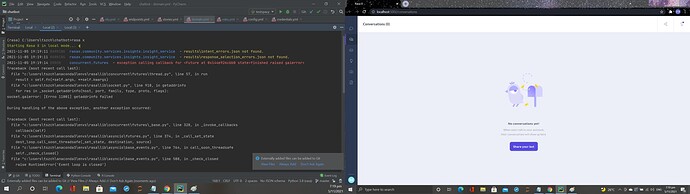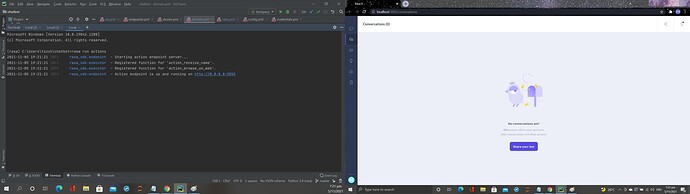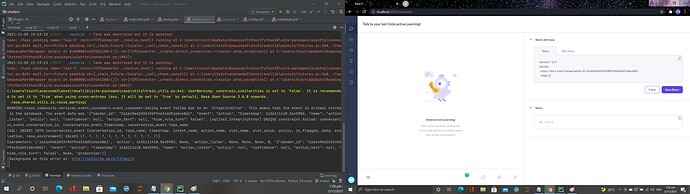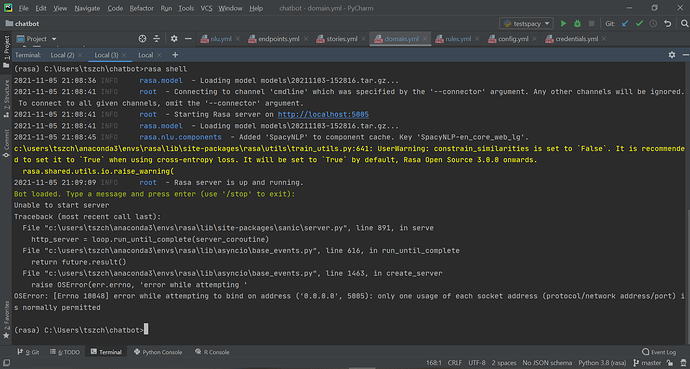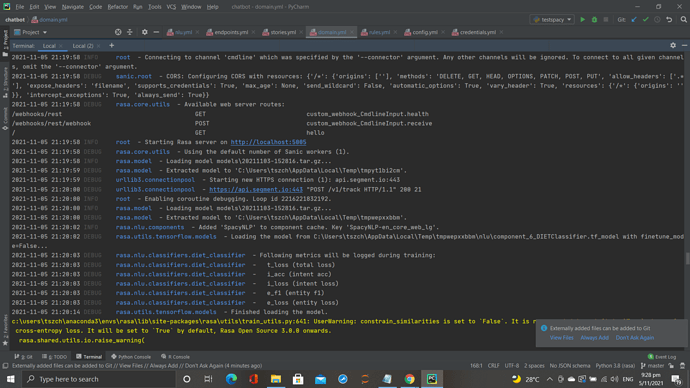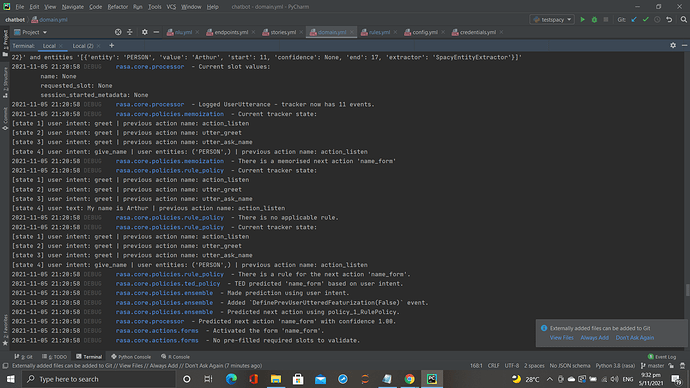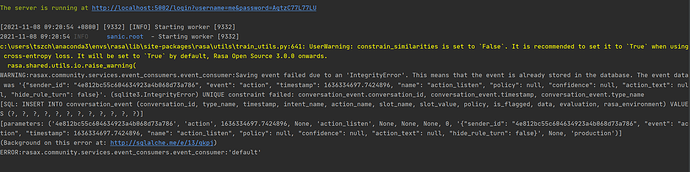@nik202 Yes
@arthurchan ok share me these details
- Share rasa --version while activating conda environment
- delete all database file I guess 4 files
- run again rasa x
- in next terminal run rasa run actions
share all screenshot
@nik202 So what you mean is I run rasa x before running rasa run actions?
@arthurchan you can run any one, but chat with the bot when you run both.
I confirm to you, when I run rasa x alone, I not get any response and when I run rasa run actions I am getting the response. Please share me some screenshot as requested.
@nik202 rasa version and I am going to remove these 4 files
This is to confirm that I had removed those files
This is the screenshot when I just run rasa x but not rasa run actions and did not start any conversations with the bot yet
This is the screenshot when I run rasa run actions
This is captured when I turned to “Talk to your bot” tab without saying anything
This is the time before I send the message
This is when I sent the message
@arthurchan load the model and talk to you bot, if you are able to talk without any issue then it must be the issue with rasa x. confirm me that you able to talk to your bot.
Ok I will try to talk to the bot using the command “rasa shell”
@nik202 I cannot even talk to the bot using “rasa shell” …
@arthurchan then its not an issue with rasa x, this is some different issue bro, please share all files if you can or create GitHub repo, so that I can see the code.
@arthurchan close all the terminal and again activate and run the rasa shell --debug last try? and try chat with bot.
@nik202 After running rasa shell --debug, I can now talk to the bot as expected.
@arthurchan share the screenshot please.
@arthurchan means you were able to get the desired response while using rasa shell?
@nik202 Yes I am able to get the desired response
@arthurchan and you not getting the response now as when run rasa x?
@nik202 the error persists given that I am able to talk to the bot in shell mode… Also, as I mentioned before, the bot can chat as expected but the issue is what my inputs are disappeared in the chat room and conversation history cannot be found in “Conversations” tab…
@nik202 I am not sure if this sqlite3.IntegrityError matters. This error occurred after I sent the message, it probably means that the server was unable to save that event? See the error message starting from WARNING:rasax.community … skip the message in yellow.
@nik202 I am sorry to have your attention again… I am still struggling with this issue now. I tried to delete those .db files, but it seemed doesn’t work. I want to stick to using Rasa X as the interface for my testers to provide conversation data. However, until this point, I cannot save their conversation events although they can talk to the bot using both shell mode and rasa x “Talk to the bot”.