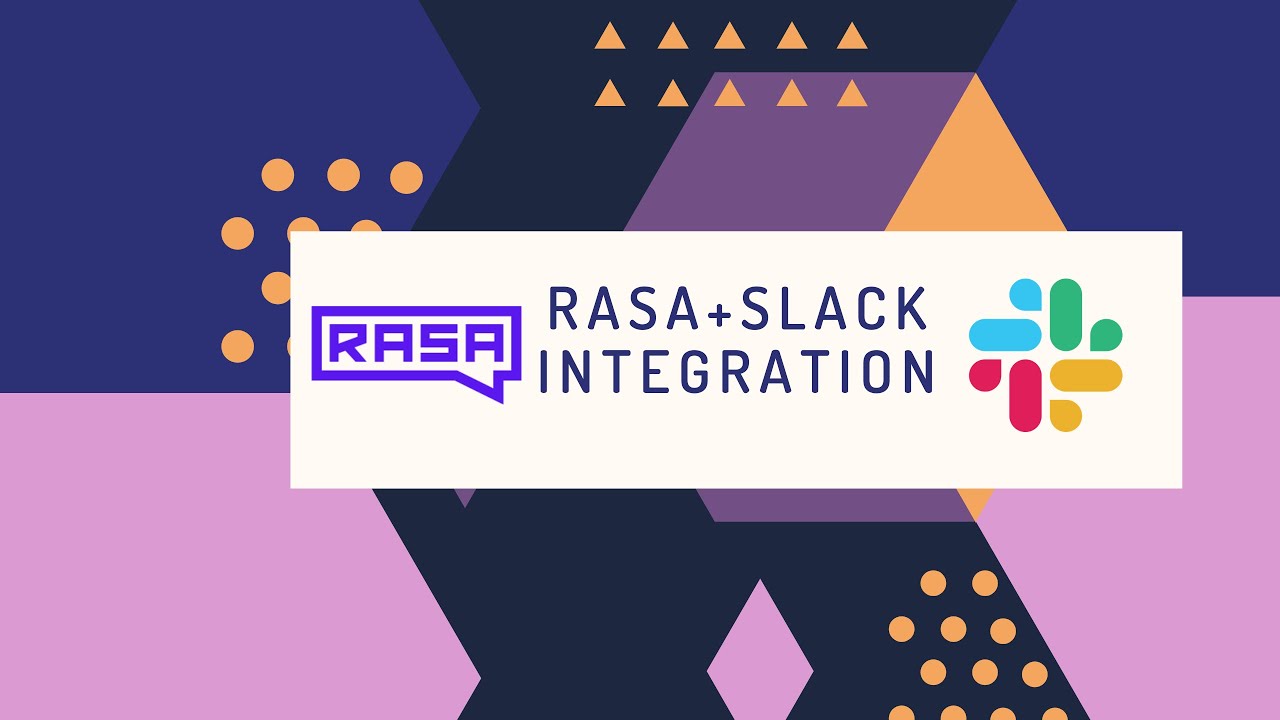I followed the quick setup for docker-compose on the Rasa docs. I’ve got the bot set up and I can access the Rasa X UI and chat with the bot and can also make API calls to the server on Postman through:
http://<ip>/api/chat
Now I’m trying to get this working with Slack. I created the app on the API page and added the credentials to the credentials.yml file.
Now I need to activate the Event Subscriptions on Slack and provide the request URL. What is the request URL?
It’s difficult cause I’m not using ngrok to expose a locally hosted server. It’s an EC2 instance. So I don’t know what to put there?
I’m trying the following with no success:
http://<ip>/webhooks/slack/webhook
So the docs say the following:
You can use ngrok to create a connection to your local computer that is publicly available on the internet. You don’t need this when running Rasa on a server because, you can set up a domain name to point to that server’s IP address, or use the IP address itself.
So how do I go about doing this using the IP?
Any help will be greatly appreciated ![]()