@meli_javan Any update? I want that you solve this issue fast, you said 2 times a thanks and your issue not solved 

@nik202 Unfortunately not. I did every single point you said, step by step for 3 times. but the error is unchanged. I installed anaconda and then created a conda env for project, all in C drive.
-
python 3.8
-
conda exe path : C:\Users\m.j\Anaconda3\Scripts\conda.exe
These are the first two lines of my error:
2021-08-31 18:47:51 WARNING rasax.community.services.insights.insight_service - No local evaluation result files found.
2021-08-31 18:47:53 ERROR concurrent.futures - exception calling callback for <Future at 0x2116bb277c0 state=finished raised gaierror>
And I think the error is related to this script rasax.community.services.insights.insight_service …
@meli_javan please share me rasa --version
Rasa Version : 2.8.1
Minimum Compatible Version: 2.8.0
Rasa SDK Version : 2.8.1
Rasa X Version : 0.39.3
Python Version : 3.8.11
Operating System : Windows-10-10.0.19041-SP0
Python Path : c:\users\m.j\anaconda3\envs\rasa-x\python.exe
For running the code in VS code:
-
Open the workspace i.e your project folder
-
Type Ctrl+Shift+P Python interpreter will be open (if not opening it means you not created the conda environment on Anaconda Powershell if you created it will show there)
-
Select your Python environment or you can manually do this will activating environment for both terminal conda activate
<env name>for rasa and rasa action server. -
After selecting close the terminal and open again it will show (rasa3 or env name) with the terminal.

-
(+) sign at right corner click and you have same terminal open and you can run your other command.
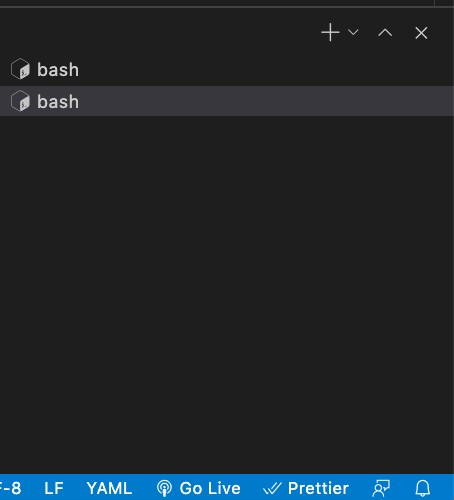
@meli_javan Please see this video to integrate rasa open source Rasa chatbot website integration | Quick tutorial - YouTube
Please follow these steps:
- conda create --name [environment_name] python=3.6
- conda activate [environment_name]
The above steps is for creating and activating virtual environment
- pip install --upgrade pip==20.2
- conda install ujson==1.35
- pip install -U rasa-x --extra-index-url Simple Index
Check for rasa version, if all installations worked properly or not 6. rasa --version
- SET RASA_VERSION_TIMEOUT_IN_SECONDS=60
- rasa x
If error occurs related to sanic 9. pip install sanic-jwt==1.6.0
