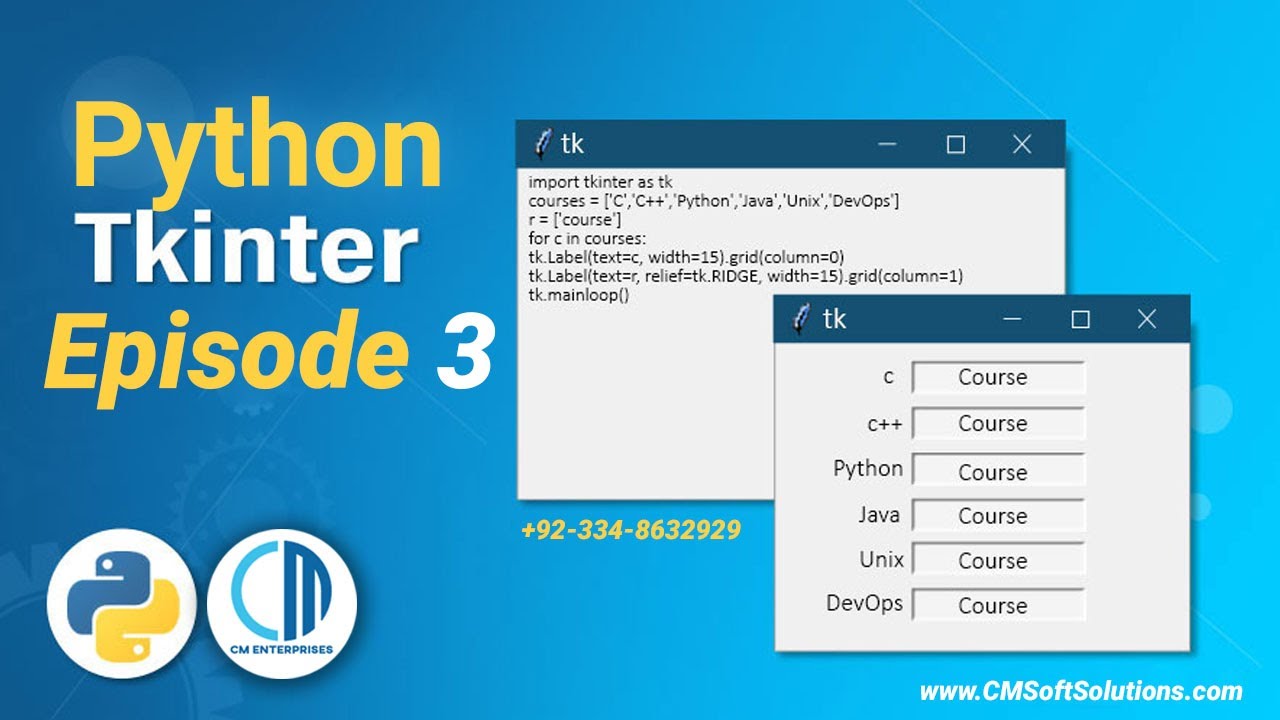It worked for you?? @ravikrcs
if you want implementation you can look this, you can get some idea from here — GitHub - neelkantnewra/rasa-human-handoff: I have used socket io and rest api to apply human hand off
Solution is here
can elaborate bit more please
Hi Neel
Please elaborate how to use this code.
Interested to boot up and see how handoff with bot and admin handled.
@all if there are any other implementation please share .
Bot to bot handoff is very minimalistic
Hello Vaidehi,
I have updated the GitHub documentary. I hope, it will help.
Thank you so much Neel ! I got it working
Hey Guys !
To use this @neelkantnewra Code Pre-requisite : You got to have python that has tkinter GUI enabled . Else it will say
File "/usr/local/lib/python3.7/tkinter/__init__.py", line 36, in <module>
import _tkinter # If this fails your Python may not be configured for Tk
So I tried to install python-tk on my centos machine but none of them worked not sure how to install tkinter in linux environment and get it working - Scanned stackoverflow a lot.
Then I decided to install python on my windows machine
Followed this did a custom installation.And got my tkinter working.
I installed 3.10 python
Later I used conda on my local machine created env rasa → followed steps and installed fresh rasa
Just one change last part I type pip install rasa==2.8.1 instead of rasa as current running is 3.x and its better we try on version that is popular and used by many so that we dont have new issue from rasa end.
Once the rasa installation was successful. I ran rasa init.Created a mood bot default one.
and did all training . Later I added
handoff intent in nlu.yml , added a rule in rule.yml and domain response .All files are attached.I ran rasa train.
Now After the rasa train.
I ran rasa run --enable-api --cors "*"
by default rasa server will run on port 5005 if you want to change port add --port
–enable-api will make all rest channels active so this command is must.
Now I cloned Github repo of Neels GitHub - neelkantnewra/rasa-human-handoff: Rasa human handoff using socket programming, while Bot interaction through Rest API
As mentioned in README.md
Change the file Bot-server.py
url = 'http://127.0.0.1:5005/webhooks/rest/webhook'
Go to the dir of cloned repo and run
python Bot-server.py
python Admin-server.py
This opens 2 windows
For hand off type I want to talk to human and type from admin chat window
nlu.yml (4.2 KB)
rules.yml (321 Bytes) domain.yml (626 Bytes)
Hi All
Note : Close the GUI and then cmd And when you do a handoff click start button off the 3000 port to start listening
Hi @rctatman
Can you please suggest how to tweak the rasa widget to get admin and user console?
Something very similar to Neel gui as its done by Tkinter
@erohmensing Can you please guide ?
hi can you please tell me how this will working for you
i have tried but its not working for me