Hi,
I have been facing an issue with deploying Rasa X on a server these past days. I am following the Quick Installation described on the [Deploy to Server ](https://rasa.com/docs/rasa-x/deploy/#quick-installation) tutorial on a my local VM (using Ubuntu 18.04). Based on previously posted issues, I have used the `https://storage.googleapis.com/rasa-x-releases/0.22.2/install.sh` installation for this (pinned version).
I am able to connect to the Rasa X UI through the provided public IP address and can upload models using the `sudo curl -k -F "model=@my_model.tar.gz" http://127.0.0.1/api/projects/default/models?api_token=50e97c8de8232c6a9af7e84f082020ee3d173796 -v -i` command.
After I run this command I get a error.
Warning: setting file my_model.tar.gz failed!
* Trying 127.0.0.1...
* TCP_NODELAY set
* Connected to 127.0.0.1 (127.0.0.1) port 80 (#0)
> POST /api/projects/default/models?api_token=50e97c8de8232c6a9af7e84f082020ee3d173796 HTTP/1.1
> Host: 127.0.0.1
> User-Agent: curl/7.58.0
> Accept: */*
> Transfer-Encoding: chunked
> Content-Type: multipart/form-data; boundary=------------------------f19d9c5a28828777
> Expect: 100-continue
>
< HTTP/1.1 100 Continue
HTTP/1.1 100 Continue
* read function returned funny value
* stopped the pause stream!
* Closing connection 0
curl: (26) read function returned funny value
my docker information is as follows:
base) pentian@pentian-virtual-machine:/etc/rasa$ sudo docker ps
[sudo] password for pentian:
CONTAINER ID IMAGE COMMAND CREATED STATUS PORTS NAMES
d644932f2c2b rasa/logger:0.22.2 "/bin/sh -c 'docker-…" 22 minutes ago Up 22 minutes rasa_logger_1
ed8e47920469 rasa/nginx:0.22.2 "/opt/bitnami/entryp…" 22 minutes ago Up 22 minutes 0.0.0.0:80->8080/tcp, 0.0.0.0:443->8443/tcp rasa_nginx_1
d61afa1ea355 rasa/rasa-x-demo:0.22.0 "./entrypoint.sh run…" 22 minutes ago Up 22 minutes 5055/tcp rasa_app_1
73194ee390c0 rasa/rasa:1.4.2-full "rasa x --no-prompt …" 22 minutes ago Up 22 minutes 5005/tcp rasa_rasa-worker_1
73b6a2e22468 rasa/rasa:1.4.2-full "rasa x --no-prompt …" 22 minutes ago Up 22 minutes 5005/tcp rasa_rasa-production_1
4f6f8f6a6355 rasa/rasa-x:0.22.2 "python -m rasax.com…" 22 minutes ago Up 22 minutes 5002/tcp rasa_rasa-x_1
1830184bfa12 bitnami/rabbitmq:3.7.17 "/entrypoint.sh /run…" 23 minutes ago Up 22 minutes 4369/tcp, 5672/tcp, 15672/tcp, 25672/tcp rasa_rabbit_1
38fcd3a2e34f rasa/duckling:latest "duckling-example-ex…" 23 minutes ago Up 22 minutes 8000/tcp rasa_duckling_1
1872d79af474 bitnami/postgresql:11.2.0 "/entrypoint.sh /run…" 23 minutes ago Up 22 minutes 5432/tcp rasa_db_1
764e8a465c22 bitnami/redis:5.0.5 "/entrypoint.sh /run…" 23 minutes ago Up 22 minutes 0.0.0.0:6379->6379/tcp rasa_redis_1
Any help would be greatly appreciated as I’m quite new to this and have no experience with debug rasa.
Thanks so much!most likely there is a problem with volumes / disk not being accessible in the VM. May I ask why you’re running in server mode on your local machine? Rasa X can be run locally and the feature set for local mode makes more sense if you’re running that way.
I have been facing an issue with deploying Rasa X on a server these past days. I am following the Quick Installation described on the Deploy to Server tutorial on our own server (using red hat 8). But the installation takes too many times. My machine has: Ram 8giga, vCPUs 5 and 300 giga disk. I am still here: Deploying Rasa X…
hi @Papa - sorry to hear that. Did you manage to get it working? Is there any kind of error message or does it just hang?
It works now. It was my networks rules. Thank you for replying my question. But i have another question; Can i use rasa x 0.35.0 for rasa open source 2.2.9 an sdk 2.2.0?
we have a compatibility matrix which hopefully answers all your questions 
Hi, I am using Rasa x 0.35.0 on my server and i try to connect to my github repo but rasa x tell me the “Something went wrong. Please try again.” I am using rasa open source 2.2.9 and rasa sdk 2.2.0. Please i need your help. I am new to rasa.
Take a look at the Rasa X container logs at the time that you try to make the repo connection. Reply with the log from this time.
Sounds like you missed a step from the setup instructions. You must paste the generated ssh key into the repos deploy keys and make sure you click the Allow write access box.
curl --request POST --url http://10.XXX.XXX.XXX/api/projects/default/git_repositories?api_token=abchdjdkdl05c4f2d2fb379c5a42faf4a0848b1 --header ‘content-type: application/json’ --data-binary @repository.json
But got below error:
{“version”:“0.35.0”,“status”:“failure”,“message”:“Insufficient permissions for remote repository.”,“reason”:“RepositoryCreationFailed”,“details”:“Given repository credentials don’t provide write permissions to the repository. Please make sure the SSH key is correct and the administrator of the remote repository gave you the required permissions.”,“help”:null,“code”:422}curl: (6) Could not resolve host: application.
Hi @stephens, I have problem with my rasa webchat. I can’t see my chat window on my website. How to fix this. I have this since yesterday.
@amn41 I am trying to connect my website to my bot but i can’t see the webchat. Please your help. I followed the different steps in the doc. but it didn’t work. It works well with my local machine
I am trying to connect my website to my bot but i can’t see the webchat. Please your help. I followed the different steps in the doc. but it didn’t work. It works well with my local machine.
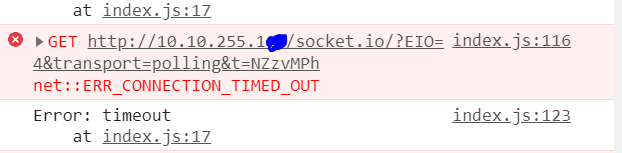 I am having this error whey i try to connect rasa x to my website. Could you help me for that please.
I am having this error whey i try to connect rasa x to my website. Could you help me for that please.
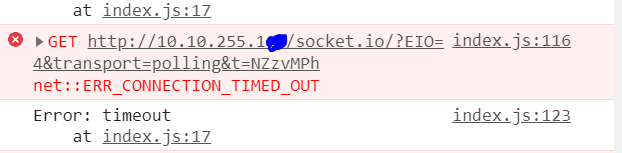 I am having this error whey i try to connect rasa x to my website. Could you help me for that please
I am having this error whey i try to connect rasa x to my website. Could you help me for that please
Hi @stephens How to use window.onload = WebChat.open; of rasa webchat for the last version. This is for enabling the chat widget to open on page loading.
Hi @amn41 how to use window.onload = WebChat.open; of rasa webchat for the last version. This is for enabling the chat widget to open on page loadin.
Did you enable the socket channel as described the rasa.webchat docs and the Rasa docs here. If so, you should see the socket endpoint reported as open when you start the rasa server.
Hi @stephens, i don’t understand how to use the following line in the script of the last version of rasa web chat: ``` window.onload = WebChat.open; (this was use in the chat widget version 0.11.5). I want to open the chat widget on page loading
For questions regarding the BotFront rasa-webchat, you should post them in their repo. As I mentioned above, you should confirm the socket channel is enabled and that you see the message that the channel is available when Rasa starts.