Well, this doesn’t look good. I placed my model file into the models folder and ran rasa run -m models --enable-api --log-file out.log, this is the result:
2019-10-05 16:14:57 INFO numexpr.utils - NumExpr defaulting to 4 threads.
2019-10-05 16:15:08 INFO root - Starting Rasa server on http://localhost:5005
[2019-10-05 16:15:39 +0200] [11132] [ERROR] Experienced exception while trying to serve
Traceback (most recent call last):
File "c:\programdata\anaconda3\lib\site-packages\sanic\app.py", line 1096, in run
serve(**server_settings)
File "c:\programdata\anaconda3\lib\site-packages\sanic\server.py", line 742, in serve
trigger_events(before_start, loop)
File "c:\programdata\anaconda3\lib\site-packages\sanic\server.py", line 604, in trigger_events
loop.run_until_complete(result)
File "c:\programdata\anaconda3\lib\asyncio\base_events.py", line 579, in run_until_complete
return future.result()
File "c:\programdata\anaconda3\lib\site-packages\rasa\core\run.py", line 227, in load_agent_on_start
None, endpoints.tracker_store, _broker
File "c:\programdata\anaconda3\lib\site-packages\rasa\core\tracker_store.py", line 46, in find_tracker_store
domain=domain, host=store.url, event_broker=event_broker, **store.kwargs
File "c:\programdata\anaconda3\lib\site-packages\rasa\core\tracker_store.py", line 229, in __init__
self._ensure_indices()
File "c:\programdata\anaconda3\lib\site-packages\rasa\core\tracker_store.py", line 236, in _ensure_indices
self.conversations.create_index("sender_id")
File "c:\programdata\anaconda3\lib\site-packages\pymongo\collection.py", line 1995, in create_index
self.__create_index(keys, kwargs, session, **cmd_options)
File "c:\programdata\anaconda3\lib\site-packages\pymongo\collection.py", line 1881, in __create_index
with self._socket_for_writes(session) as sock_info:
File "c:\programdata\anaconda3\lib\site-packages\pymongo\collection.py", line 195, in _socket_for_writes
return self.__database.client._socket_for_writes(session)
File "c:\programdata\anaconda3\lib\site-packages\pymongo\mongo_client.py", line 1267, in _socket_for_writes
server = self._select_server(writable_server_selector, session)
File "c:\programdata\anaconda3\lib\site-packages\pymongo\mongo_client.py", line 1254, in _select_server
server = topology.select_server(server_selector)
File "c:\programdata\anaconda3\lib\site-packages\pymongo\topology.py", line 231, in select_server
address))
File "c:\programdata\anaconda3\lib\site-packages\pymongo\topology.py", line 189, in select_servers
selector, server_timeout, address)
File "c:\programdata\anaconda3\lib\site-packages\pymongo\topology.py", line 205, in _select_servers_loop
self._error_message(selector))
pymongo.errors.ServerSelectionTimeoutError: localhost:27017: [WinError 10061] No connection could be made because the target machine actively refused it
Traceback (most recent call last):
File "c:\programdata\anaconda3\lib\runpy.py", line 193, in _run_module_as_main
"__main__", mod_spec)
File "c:\programdata\anaconda3\lib\runpy.py", line 85, in _run_code
exec(code, run_globals)
File "C:\ProgramData\Anaconda3\Scripts\rasa.exe\__main__.py", line 9, in <module>
File "c:\programdata\anaconda3\lib\site-packages\rasa\__main__.py", line 76, in main
cmdline_arguments.func(cmdline_arguments)
File "c:\programdata\anaconda3\lib\site-packages\rasa\cli\run.py", line 88, in run
rasa.run(**vars(args))
File "c:\programdata\anaconda3\lib\site-packages\rasa\run.py", line 56, in run
**kwargs
File "c:\programdata\anaconda3\lib\site-packages\rasa\core\run.py", line 199, in serve_application
backlog=int(os.environ.get("SANIC_BACKLOG", "100")),
File "c:\programdata\anaconda3\lib\site-packages\sanic\app.py", line 1096, in run
serve(**server_settings)
File "c:\programdata\anaconda3\lib\site-packages\sanic\server.py", line 742, in serve
trigger_events(before_start, loop)
File "c:\programdata\anaconda3\lib\site-packages\sanic\server.py", line 604, in trigger_events
loop.run_until_complete(result)
File "c:\programdata\anaconda3\lib\asyncio\base_events.py", line 579, in run_until_complete
return future.result()
File "c:\programdata\anaconda3\lib\site-packages\rasa\core\run.py", line 227, in load_agent_on_start
None, endpoints.tracker_store, _broker
File "c:\programdata\anaconda3\lib\site-packages\rasa\core\tracker_store.py", line 46, in find_tracker_store
domain=domain, host=store.url, event_broker=event_broker, **store.kwargs
File "c:\programdata\anaconda3\lib\site-packages\rasa\core\tracker_store.py", line 229, in __init__
self._ensure_indices()
File "c:\programdata\anaconda3\lib\site-packages\rasa\core\tracker_store.py", line 236, in _ensure_indices
self.conversations.create_index("sender_id")
File "c:\programdata\anaconda3\lib\site-packages\pymongo\collection.py", line 1995, in create_index
self.__create_index(keys, kwargs, session, **cmd_options)
File "c:\programdata\anaconda3\lib\site-packages\pymongo\collection.py", line 1881, in __create_index
with self._socket_for_writes(session) as sock_info:
File "c:\programdata\anaconda3\lib\site-packages\pymongo\collection.py", line 195, in _socket_for_writes
return self.__database.client._socket_for_writes(session)
File "c:\programdata\anaconda3\lib\site-packages\pymongo\mongo_client.py", line 1267, in _socket_for_writes
server = self._select_server(writable_server_selector, session)
File "c:\programdata\anaconda3\lib\site-packages\pymongo\mongo_client.py", line 1254, in _select_server
server = topology.select_server(server_selector)
File "c:\programdata\anaconda3\lib\site-packages\pymongo\topology.py", line 231, in select_server
address))
File "c:\programdata\anaconda3\lib\site-packages\pymongo\topology.py", line 189, in select_servers
selector, server_timeout, address)
File "c:\programdata\anaconda3\lib\site-packages\pymongo\topology.py", line 205, in _select_servers_loop
self._error_message(selector))
pymongo.errors.ServerSelectionTimeoutError: localhost:27017: [WinError 10061] No connection could be made because the target machine actively refused it
sys:1: RuntimeWarning: coroutine 'BaseEventLoop.create_server' was never awaited
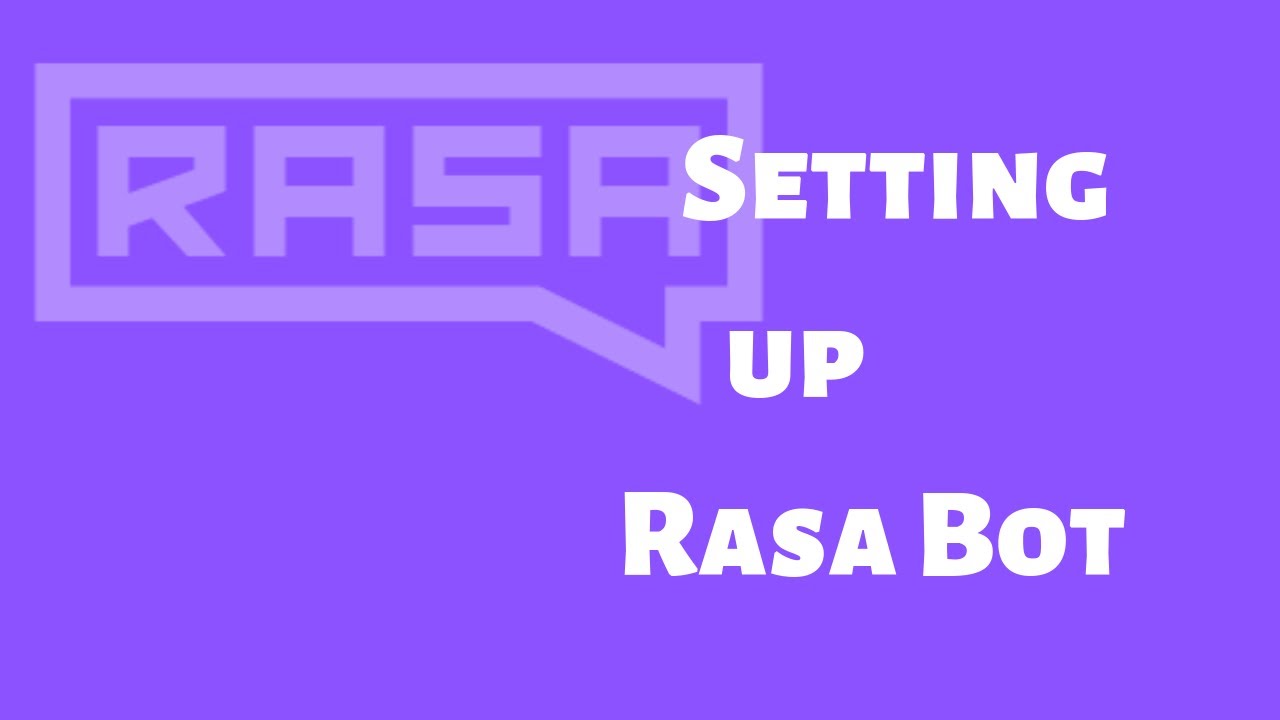
 I’m so happy! Thank you.
I’m so happy! Thank you. , have you placed the tar file?
, have you placed the tar file?